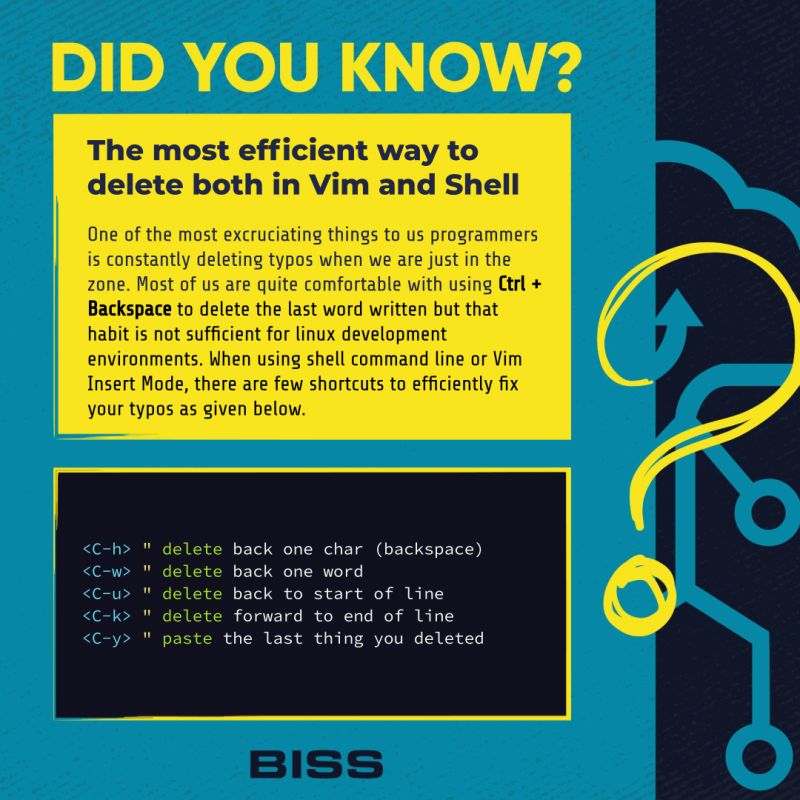One of the most excruciating things to us programmers is constantly deleting typos when we are just in the zone. Most of us are quite comfortable with using Ctrl + Backspace to delete the last word written but that habit is not sufficient for linux development environments. When using shell command line or Vim Insert Mode, there are few shortcuts to efficiently fix your typos as given below.
<C-h> " delete back one char (backspace)
<C-w> " delete back one word
<C-u> " delete back to start of line
<C-k> " delete forward to end of line
<C-y> " paste the last thing you deleted